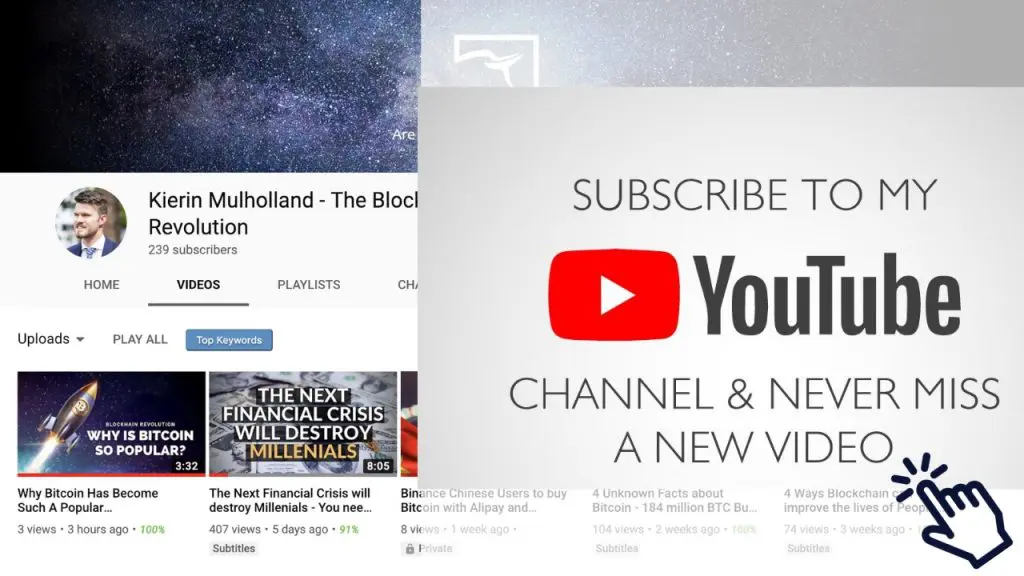Tradingview is definitely one of the best charting platforms around with a very decent free version. Even though it might not have all the bells and whistles of the the pro version it is enough for the normal longterm investor.
Table of Contents
More than just Charts
The charts are highly customisable with plenty of tools to draw trendlines, calculate fibonacci retracements or find out what your risk and profit ratio is with the long and short drawing tool. There are many handy features which can be discovered. A simple but fun feature is the replay feature which helps me improve my strategies as I can play out past events without seeing how the chart plays out.
The amount of indicators that you can use is just staggering. Here is a small overview of some of the indicators that I personally find useful on tradingview.
- Bollinger Bands
- EMA
- RSI
- ADX
- Ichimoku cloud
- Pivot Points
- VWAP
You can get even more out of indicators by using community built pine scripts.
Pinescript
Create you own custom indicators or use indicators that were created by the community. https://www.tradingview.com/script/8J7SSNmo-CM-Pivot-Points-Custom/
This is also one of my favourite tools. Sometimes you can’t find the perfect script that suits your needs and the built-in scripts also don’t cut it. That is why you can take some scripts from the community and modify them as your heart desires.
[js]
//Created by ChrisMoody 6-14-14
//Daily, Weekly, Monthly, Quarterly, Yearly Pivots
//calculations from http://en.wikipedia.org/wiki/Pivot_point
study(title=”CM_Pivot Points”, shorttitle=”CM_Pivots”, overlay=true)
sd = input(true, title=”Show Daily Pivots?”)
sw = input(false, title=”Show Weekly Pivots?”)
sm = input(false, title=”Show Monthly Pivots?”)
sq = input(false, title=”Show Quarterly Pivots?”)
sy = input(false, title=”Show Yearly Pivots?”)
sh3 = input(false, title=”Show R3 & S3?”)
//Classic Pivot Calculations
pivot = (high + low + close ) / 3.0
r1 = pivot + (pivot - low)
s1 = pivot - (high - pivot)
r2 = pivot + (high - low)
s2 = pivot - (high - low)
r3 = sh3 and r1 + (high - low) ? r1 + (high - low) : na
s3 = sh3 and s1 - (high - low) ? s1 - (high - low) : na
//Daily Pivots
dtime_pivot = security(tickerid, ‘D’, pivot[1])
dtime_r1 = security(tickerid, ‘D’, r1[1])
dtime_s1 = security(tickerid, ‘D’, s1[1])
dtime_r2 = security(tickerid, ‘D’, r2[1])
dtime_s2 = security(tickerid, ‘D’, s2[1])
dtime_r3 = security(tickerid, ‘D’, r3[1])
dtime_s3 = security(tickerid, ‘D’, s3[1])
offs_daily = 0
plot(sd and dtime_pivot ? dtime_pivot : na, title=”Daily Pivot”,style=circles, color=fuchsia,linewidth=3)
plot(sd and dtime_r1 ? dtime_r1 : na, title=”Daily R1″,style=circles, color=#DC143C,linewidth=3)
plot(sd and dtime_s1 ? dtime_s1 : na, title=”Daily S1″,style=circles, color=lime,linewidth=3)
plot(sd and dtime_r2 ? dtime_r2 : na, title=”Daily R2″,style=circles, color=maroon,linewidth=3)
plot(sd and dtime_s2 ? dtime_s2 : na, title=”Daily S2″,style=circles, color=#228B22,linewidth=3)
plot(sd and dtime_r3 ? dtime_r3 : na, title=”Daily R3″,style=circles, color=#FA8072,linewidth=3)
plot(sd and dtime_s3 ? dtime_s3 : na, title=”Daily S3″,style=circles, color=#CD5C5C,linewidth=3)
//Weekly Pivots
wtime_pivot = security(tickerid, ‘W’, pivot[1])
wtime_R1 = security(tickerid, ‘W’, r1[1])
wtime_S1 = security(tickerid, ‘W’, s1[1])
wtime_R2 = security(tickerid, ‘W’, r2[1])
wtime_S2 = security(tickerid, ‘W’, s2[1])
wtime_R3 = security(tickerid, ‘W’, r3[1])
wtime_S3 = security(tickerid, ‘W’, s3[1])
plot(sw and wtime_pivot ? wtime_pivot : na, title=”Weekly Pivot”,style=circles, color=fuchsia,linewidth=4)
plot(sw and wtime_R1 ? wtime_R1 : na, title=”Weekly R1″,style=circles, color=#DC143C,linewidth=4)
plot(sw and wtime_S1 ? wtime_S1 : na, title=”Weekly S1″,style=circles, color=lime,linewidth=4)
plot(sw and wtime_R2 ? wtime_R2 : na, title=”Weekly R2″,style=circles, color=maroon,linewidth=4)
plot(sw and wtime_S2 ? wtime_S2 : na, title=”Weekly S2″,style=circles, color=#228B22,linewidth=4)
plot(sw and wtime_R3 ? wtime_R3 : na, title=”Weekly R3″,style=circles, color=#FA8072,linewidth=4)
plot(sw and wtime_S3 ? wtime_S3 : na, title=”Weekly S3″,style=circles, color=#CD5C5C,linewidth=4)
//Monthly Pivots
mtime_pivot = security(tickerid, ‘M’, pivot[1])
mtime_R1 = security(tickerid, ‘M’, r1[1])
mtime_S1 = security(tickerid, ‘M’, s1[1])
mtime_R2 = security(tickerid, ‘M’, r2[1])
mtime_S2 = security(tickerid, ‘M’, s2[1])
mtime_R3 = security(tickerid, ‘M’, r3[1])
mtime_S3 = security(tickerid, ‘M’, s3[1])
plot(sm and mtime_pivot ? mtime_pivot : na, title=”Monthly Pivot”,style=cross, color=fuchsia,linewidth=3)
plot(sm and mtime_R1 ? mtime_R1 : na, title=”Monthly R1″,style=cross, color=#DC143C,linewidth=3)
plot(sm and mtime_S1 ? mtime_S1 : na, title=”Monthly S1″,style=cross, color=lime,linewidth=3)
plot(sm and mtime_R2 ? mtime_R2 : na, title=”Monthly R2″,style=cross, color=maroon,linewidth=3)
plot(sm and mtime_S2 ? mtime_S2 : na, title=”Monthly S2″,style=cross, color=#228B22,linewidth=3)
plot(sm and mtime_R3 ? mtime_R3 : na, title=”Monthly R3″,style=cross, color=#FA8072,linewidth=3)
plot(sm and mtime_S3 ? mtime_S3 : na, title=”Monthly S3″,style=cross, color=#CD5C5C,linewidth=3)
//Quarterly Pivots
qtime_pivot = security(tickerid, ‘3M’, pivot[1])
qtime_R1 = security(tickerid, ‘3M’, r1[1])
qtime_S1 = security(tickerid, ‘3M’, s1[1])
qtime_R2 = security(tickerid, ‘3M’, r2[1])
qtime_S2 = security(tickerid, ‘3M’, s2[1])
qtime_R3 = security(tickerid, ‘3M’, r3[1])
qtime_S3 = security(tickerid, ‘3M’, s3[1])
//Quarterly Pivots Plots
plot(sq and qtime_pivot ? qtime_pivot : na, title=”Quarterly Pivot”,style=cross, color=fuchsia,linewidth=3)
plot(sq and qtime_R1 ? qtime_R1 : na, title=”Quarterly R1″,style=cross, color=#DC143C,linewidth=3)
plot(sq and qtime_S1 ? qtime_S1 : na, title=”Quarterly S1″,style=cross, color=lime,linewidth=3)
plot(sq and qtime_R2 ? qtime_R2 : na, title=”Quarterly R2″,style=cross, color=maroon,linewidth=3)
plot(sq and qtime_S2 ? qtime_S2 : na, title=”Quarterly S2″,style=cross, color=#228B22,linewidth=3)
plot(sq and qtime_R3 ? qtime_R3 : na, title=”Quarterly R3″,style=cross, color=#FA8072,linewidth=3)
plot(sq and qtime_S3 ? qtime_S3 : na, title=”Quarterly S3″,style=cross, color=#CD5C5C,linewidth=3)
//Yearly Pivots
ytime_pivot = security(tickerid, ’12M’, pivot[1])
ytime_R1 = security(tickerid, ’12M’, r1[1])
ytime_S1 = security(tickerid, ’12M’, s1[1])
ytime_R2 = security(tickerid, ’12M’, r2[1])
ytime_S2 = security(tickerid, ’12M’, s2[1])
ytime_R3 = security(tickerid, ’12M’, r3[1])
ytime_S3 = security(tickerid, ’12M’, s3[1])
//Yearly Pivots Plots
plot(sy and ytime_pivot ? ytime_pivot : na, title=”Yearly Pivot”,style=cross, color=fuchsia,linewidth=3)
plot(sy and ytime_R1 ? ytime_R1 : na, title=”Yearly R1″,style=cross, color=#DC143C,linewidth=3)
plot(sy and ytime_S1 ? ytime_S1 : na, title=”Yearly S1″,style=cross, color=lime,linewidth=3)
plot(sy and ytime_R2 ? ytime_R2 : na, title=”Yearly R2″,style=cross, color=maroon,linewidth=3)
plot(sy and ytime_S2 ? ytime_S2 : na, title=”Yearly S2″,style=cross, color=#228B22,linewidth=3)
plot(sy and ytime_R3 ? ytime_R3 : na, title=”Yearly R3″,style=cross, color=#FA8072,linewidth=3)
plot(sy and ytime_S3 ? ytime_S3 : na, title=”Yearly S3″,style=cross, color=#CD5C5C,linewidth=3)
[/js]
Alerts
No-one wants to be staring at charts all day and all night to find the perfect entry. Especially not on new years eve. That is why alerts are a really great addition to tradingview. The only downside is that you will need a pro account if you want to have more than one alert at a time.
The alerts are very customisable and you can even define what happens if certain indicators on your chart cross each other.
Asset Class
Even though I am mostly focused on cryptocurrency. From time to time I venture out into the world of currences, stocks, ineces and even futures if I feel daring. What I enjoy about tradingview is that it offers a place for me to view the charts of all these markets for free. Of course if I want even more shenanigans like real time charts then I will have to pay a premium. However, for longterm investment the free charts with 15 minutes delay are enough for me.
Ideas
Ideas are fantastic. Especially when you are starting out as a new trader. Even though you might get influenced by the ideas of other traders. It is great to learn different analysis techniques and see how they compare to your own. By publishing your own ideas you can figure out if your technical analysis is on point of if you need to figure out a new strategy.
What is great about the ideas section is that you can compare the different trade setups by other traders and figure out which trades might work well for you. Especially in asset classes you might not be familiar with.
By looking at previous ideas of the traders you are following, you can figure out which traders are predicting the price reliably.
Educational Ideas
Some generous traders are willing to share there knowlege on tradingview. You can find everything you want to know about different indicators and how some traders use them. This has been an invaluable source of information for me. Below are a few examples of educational ideas that can be found on tradingview.
The Butterfly Pattern
The Butterfly Pattern is a distinct 5-point extension structure that was discovered by Bryce Gilmore and further defined by Scott Carney. It has specific Fibonacci measurements for each point within its structure and it is important to note that D is not a point, but rather a zone in which price is likely to reverse, called the Potential Reversal Zone (PRZ). The B point retracement of the primary XA leg lies at 0.786 and the PRZ consists of 3 converging harmonic levels: 1) 1.27 extension of the primary XA leg, 2) AB=CD pattern, either equivalent or 1.27 and 3) Extreme BC projection of 2.00, 2.24 or 2.618.
The first target would be the 382 retracement of AD and the second target the 618 retracement of AD. Common stop levels lie behind the next structure level after the D point or the 1.41 extension of XA. Conservative traders look for additional confirmation. These patterns can be bearish and bullish. TradingView has a smart XABCD Pattern drawing tool to visually identify 5-point reversal structures.
Publish or Record Ideas
Apart from just publishing you can also record your ideas and share them with other people. Me personal I have not done that before but I find the recorded ideas of other traders very useful and informative.
Screeners offer the big picture
Screeners are very useful in allowing investors and traders alike to have a quick and informative overview of the stock market by looking at different variables such as performance, valuation, dividends margins, income statements or oscillators. You can easily filter for your favourite stocks and monitor their performance.
Stock Screener
Forex Screener
Crypto Screener
Useful Widgets for Crypto Bloggers
If you own a blog then you might find the cryptocurrency widgets of tradingview very useful. They have plenty of options. From advanced real-time-charts to idea streams you will definitely the perfect widget for your needs.
image source: Davies